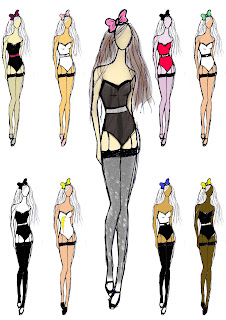Play2
Thursday, 12 May 2011
Wednesday, 11 May 2011
Tuesday, 29 March 2011
Alice Vandy
I came across Vandy on Facebook, where she is a popular local model, fashion designer and artist. Her work is modern and futuristic, however incorporating the classical and necessary elements of design. A majority of her work has been hand drawn, and scanned into the computer. From this she has added colour and added backgrounds and manipulations.
First of all, I searched online to look at textile models, in order to have a starting point to draw from, I printed this off and traced it multiple times, however finding it looked out of proportion and too skinny. Therefore, I took my own impression and re-drew the model. Once I had the line drawing, I scanned it into Photoshop, increasing the contrast of the black line to make a bolder image.
Her work appears to be based on herself, the model and attitude reflects hers, almost living a powerful alter ego.
Her simple line drawings create fashionable final images, and her artistic talents work well together, incorporating all skills in each of her talents.
First of all, I searched online to look at textile models, in order to have a starting point to draw from, I printed this off and traced it multiple times, however finding it looked out of proportion and too skinny. Therefore, I took my own impression and re-drew the model. Once I had the line drawing, I scanned it into Photoshop, increasing the contrast of the black line to make a bolder image.
Thursday, 17 February 2011
Hand Illustration
This is my first peice of hand work, I often struggle with drawing, and feel it looks rubbish constantly. I did not have concept for this work, just doodled and drew what came to mind. I feel with this sort of work, there is no right or wrong, unless you have a concept and idea you have to fit to.
Thursday, 25 November 2010
Creating my own brush
Using Photoshop I am able to create my own brush. A brush is a design/shape that when used with the paint tool creates a continuous image. Ideally, simple shapes and textures work best as brushes below I will show an example, and the processes I have taken.P
Firstly I decreased the saturation, making a black and white image. You can then edit curves/levels and adjust the image until you are happy with it. Now select the image > edit > define brush preset > allocate a name > ok. Opening a new document, the brush can now be found along side the preloaded brushes on photoshop, and can be used via the paint tool.
Below you shows you can use it, in the same way as any other brushes. You can also change the colours and tones of the brush, via the colour palette, the size, and the opacity.
Wednesday, 24 November 2010
Creating an outline
Through the use of Adobe Illustrator you can digitally create an outline, the use of 'live trace' allows you to take control of the amount or lack of detail shown within the image. It primarily removes the fill and unnessecary elements of the image, and highlights the darker and more defining lines.

Below is the above image, when using live trace with a threshold of 63. You can see the difference between that image, and the image below which has been used with a threshold of 178. Much more of the detail has been lost, making the image almost unrecognisable.

Below is the above image, when using live trace with a threshold of 63. You can see the difference between that image, and the image below which has been used with a threshold of 178. Much more of the detail has been lost, making the image almost unrecognisable.
The live trace tool converts the image from being a Bitmap to a Vector image, this means it no longer relys on pixels as a setup, it is now made up from mathematical formulas allowing for the image to be resized and editing without compromising the quality of the image.
Monday, 15 November 2010
Illustrations In Publication
The above illustration was taken from 24/7 magazine, it has been used on the contents page.. and although it has no links with the magazine itself or its content.
Subscribe to:
Posts (Atom)